 |
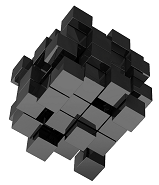
|
Content Owner: Herman Rutten | ||||
Summary
GUI: 1 hour
Details
vSAN snapshots are invoked using the existing snapshot options in the VMware vSphere GUI.
To create a snapshot schedule using the Dell EMCnter (Web) Client: Click on a VM, then inside the Monitoring tab select Tasks & Events, Scheduled Tasks, "Take Snapshots…".
A single snapshot schedule allows a minimum frequency of 1 hour. Manual snapshots can be taken at any time.
To create a snapshot schedule using the Dell EMCnter (Web) Client: Click on a VM, then inside the Monitoring tab select Tasks & Events, Scheduled Tasks, "Take Snapshots…".
A single snapshot schedule allows a minimum frequency of 1 hour. Manual snapshots can be taken at any time.
