 |
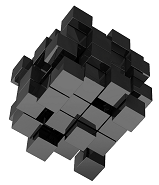
|
Content Owner: Herman Rutten | ||||
Summary
Advanced
Details
Performance information can be viewed on the cluster level, the Host level and the VM level. Per VM there is also a view on backend performance. Performance graphs focus on IOPS, MB/s and Latency of Reads and Writes. Statistics for networking, resynchronization, and iSCSI are also included.
End-users can select saved time ranges in performance views. vSAN saves each selected time range when end-users run a performance query.
There is also a VMware vRealize Operations (vROps) Management Pack for vSAN that provides additional options for monitoring, managing and troubleshooting vSAN.
The vSphere 6.7 Client includes an embedded vRealize Operations (vROps) plugin that provides basic vSAN and vSphere operational dashboards. The vROps plugin does not require any additional vROps licensing. vRealize Operations within vCenter is only available in the Enterprise and Advanced editions of vSAN.
vSAN observer as of vSAN 6.6 is deprecated but still included. In its place, vSAN Support Analytics is provided to deliver more enhanced support capabilities, including performance diagnostics. Performance diagnostics analyzes previously executed benchmark tests. It detects issues, suggests remediation steps, and provides supporting performance graphs for further insight. Performance Diagnostics requires participation in the Customer Experience Improvement Program (CEIP).
vSAN 6.7 U3 introduced a vSAN CPU metric through the performance service, and provides a new command-line utility (vsantop) for real-time performance statistics of vSAN, similar to esxtop for vSphere.
vSAN 7.0 introduces vSAN Memory metric through the performance service and the API for measuring vSAN memory usage.
vSAN 7.0 U1 introduces vSAN IO Insight for investigating the storage performance of individual VMs. vSAN IO Insight generates the following performance statistics which can be viewed from within the vCenter console:
- IOPS (read/write/total)
- Throughput (read/write/total)
- Sequential & Random Throughput (sequential/random/total)
- Sequential & Random IO Ratio (sequential read IO/sequential write IO/sequential IO/random read IO/random write IO/random IO)
- 4K Aligned & Unaligned IO Ratio (4K aligned read IO/4K aligned write IO/4K aligned IO/4K unaligned read IO/4K unaligned write IO/4K unaligned IO)
- Read & Write IO Ratio (read IO/writeIO)
- IO Size Distribution (read/write)
- IO Latency Distribution (read/write)
End-users can select saved time ranges in performance views. vSAN saves each selected time range when end-users run a performance query.
There is also a VMware vRealize Operations (vROps) Management Pack for vSAN that provides additional options for monitoring, managing and troubleshooting vSAN.
The vSphere 6.7 Client includes an embedded vRealize Operations (vROps) plugin that provides basic vSAN and vSphere operational dashboards. The vROps plugin does not require any additional vROps licensing. vRealize Operations within vCenter is only available in the Enterprise and Advanced editions of vSAN.
vSAN observer as of vSAN 6.6 is deprecated but still included. In its place, vSAN Support Analytics is provided to deliver more enhanced support capabilities, including performance diagnostics. Performance diagnostics analyzes previously executed benchmark tests. It detects issues, suggests remediation steps, and provides supporting performance graphs for further insight. Performance Diagnostics requires participation in the Customer Experience Improvement Program (CEIP).
vSAN 6.7 U3 introduced a vSAN CPU metric through the performance service, and provides a new command-line utility (vsantop) for real-time performance statistics of vSAN, similar to esxtop for vSphere.
vSAN 7.0 introduces vSAN Memory metric through the performance service and the API for measuring vSAN memory usage.
vSAN 7.0 U1 introduces vSAN IO Insight for investigating the storage performance of individual VMs. vSAN IO Insight generates the following performance statistics which can be viewed from within the vCenter console:
- IOPS (read/write/total)
- Throughput (read/write/total)
- Sequential & Random Throughput (sequential/random/total)
- Sequential & Random IO Ratio (sequential read IO/sequential write IO/sequential IO/random read IO/random write IO/random IO)
- 4K Aligned & Unaligned IO Ratio (4K aligned read IO/4K aligned write IO/4K aligned IO/4K unaligned read IO/4K unaligned write IO/4K unaligned IO)
- Read & Write IO Ratio (read IO/writeIO)
- IO Size Distribution (read/write)
- IO Latency Distribution (read/write)
