 |
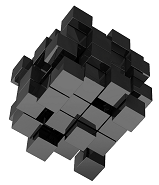
|
Content Owner: Herman Rutten | ||||
Summary
Advanced
Details
Both the Failover Clustering GUI as well as the SCVMM GUI show capacity, usage, volume state (degraded, recovering or OK), and which physical disks are used for what volume.
The GUI is limited in displaying performance related information and you need to use PowerShell for detailed information (eg. on IOPS).
Windows Admin Center provides centralized management for S2D clusters including provisioning as well as real-time monitoring and alerting.
Admin Center shows current performance statistics and introduces historical data capture for S2D clusters in Windows Server 2019. Performance history is collected automatically and stored on the cluster for up to one year.
Cluster storage performance metrics that can be viewed are: IOPS, Throughput (MBps) and Latency (ms). The metrics do not differentiate between Reads and Writes.
Volume storage performance metrics that can be viewed are: Read/Write IOPS IOPS, Read/Write Throughput (MBps) and Read/Write Latency (ms).
Physical Drive storage performance metrics that can be viewed are: Read/Write IOPS, Read/Write Throughput (MBps) and Average Latency (ms).
Virtual Drive storage performance metrics that can be viewed are: Read/Write IOPS, Read/Write Throughput (MBps) and Read/Write Latency (ms).
Virtual Machine storage performance metrics that can be viewed are: IOPS and Throughput (MBps). There is no differentation for Reads/Writes (yet).
Server (Physical Host) storage performance metrics are not available as of yet.
Read Cache storage performance metrics that can be viewed are: Read hits, Read misses, Hit rate.
Write Cache storage performance metrics that can be viewed are: New writes, Cache size, % Full.
Windows Admin Center is complementary to Windows Server 2019 and Windows 10 and as such does not require separate licenses.
Windows Server 2019 introduces drive built-in outlier detection for Storage Spaces Direct, inspired by Microsoft Azure. Drives with abnormal behavior, whether it’s their average or 99th percentile latency that stands out, are automatically detected and marked in PowerShell and Windows Admin Center with an “Abnormal Latency” status.
The GUI is limited in displaying performance related information and you need to use PowerShell for detailed information (eg. on IOPS).
Windows Admin Center provides centralized management for S2D clusters including provisioning as well as real-time monitoring and alerting.
Admin Center shows current performance statistics and introduces historical data capture for S2D clusters in Windows Server 2019. Performance history is collected automatically and stored on the cluster for up to one year.
Cluster storage performance metrics that can be viewed are: IOPS, Throughput (MBps) and Latency (ms). The metrics do not differentiate between Reads and Writes.
Volume storage performance metrics that can be viewed are: Read/Write IOPS IOPS, Read/Write Throughput (MBps) and Read/Write Latency (ms).
Physical Drive storage performance metrics that can be viewed are: Read/Write IOPS, Read/Write Throughput (MBps) and Average Latency (ms).
Virtual Drive storage performance metrics that can be viewed are: Read/Write IOPS, Read/Write Throughput (MBps) and Read/Write Latency (ms).
Virtual Machine storage performance metrics that can be viewed are: IOPS and Throughput (MBps). There is no differentation for Reads/Writes (yet).
Server (Physical Host) storage performance metrics are not available as of yet.
Read Cache storage performance metrics that can be viewed are: Read hits, Read misses, Hit rate.
Write Cache storage performance metrics that can be viewed are: New writes, Cache size, % Full.
Windows Admin Center is complementary to Windows Server 2019 and Windows 10 and as such does not require separate licenses.
Windows Server 2019 introduces drive built-in outlier detection for Storage Spaces Direct, inspired by Microsoft Azure. Drives with abnormal behavior, whether it’s their average or 99th percentile latency that stands out, are automatically detected and marked in PowerShell and Windows Admin Center with an “Abnormal Latency” status.
