 |
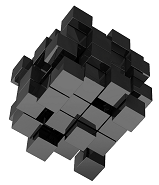
|
Content Owner: Herman Rutten | ||||
Summary
Microsoft RDS on Hyper-V
Citrix Virtual Apps and Desktops 7 1808
Workspot VDI on Hyper-V
Citrix Virtual Apps and Desktops 7 1808
Workspot VDI on Hyper-V
Details
Citrix Virtual Apps and Desktops 7 1808 provides official support for Windows Server 2019.
Microsoft Windows Server 2019 with Remote Desktop Services (RDS) installed and Hyper-V can be used to host multiple virtual desktops. Storage Spaces Direct (S2D) supports all VDI scenarios related to RDS.
Remote Desktop Service (RDS) is a proprietary Microsoft protocol that allows users to connect remotely to a network with a graphic user interface. While the RDS client is installed on the user system, the RDS server software is installed on the server, and a remote connection is established with one or more terminal servers. While users in the RDS network connect to the server using a VM, this VM is shared with other users and operates on the same server OS for all users. A Microsoft RDS farm can provide a desktop session, an application session and a virtual desktop session located in a virtual machine
Virtual desktop infrastructure (VDI) involves running user desktops inside virtual machines that are hosted on datacenter servers. In a VDI environment, each user is allotted a dedicated VM that runs a separate operating system. This provides an isolated environment for each individual user. A connection broker is used to manage the VMs.
Microsoft Windows Server 2019 with Remote Desktop Services (RDS) installed and Hyper-V can be used to host multiple virtual desktops. Storage Spaces Direct (S2D) supports all VDI scenarios related to RDS.
Remote Desktop Service (RDS) is a proprietary Microsoft protocol that allows users to connect remotely to a network with a graphic user interface. While the RDS client is installed on the user system, the RDS server software is installed on the server, and a remote connection is established with one or more terminal servers. While users in the RDS network connect to the server using a VM, this VM is shared with other users and operates on the same server OS for all users. A Microsoft RDS farm can provide a desktop session, an application session and a virtual desktop session located in a virtual machine
Virtual desktop infrastructure (VDI) involves running user desktops inside virtual machines that are hosted on datacenter servers. In a VDI environment, each user is allotted a dedicated VM that runs a separate operating system. This provides an isolated environment for each individual user. A connection broker is used to manage the VMs.
