 |
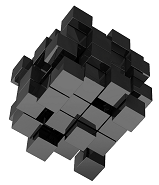
|
Content Owner: Herman Rutten | ||||
Summary
Manual Upgrade (1-by-1 )
Details
To perform drivers updates, a remote session with a StarWind Support engineer is scheduled who will perform all the updates. Firmware and driver updates are first verified for any possible issues.
To keep the VMs and applications running during maintenance, StarWind performs the following steps:
1. Check that StarWind devices are synchronized on both nodes and that all iSCSI connections are active.
2. Move VMs inside the cluster to the partner node.
3. In case the process presumes several restarts, put StarWind service into a disabled state or manual start on the required node.
4. Install the required updates/drivers.
5. Restart the node if required.
6. In case required, shut down the node and perform a firmware update.
To keep the VMs and applications running during maintenance, StarWind performs the following steps:
1. Check that StarWind devices are synchronized on both nodes and that all iSCSI connections are active.
2. Move VMs inside the cluster to the partner node.
3. In case the process presumes several restarts, put StarWind service into a disabled state or manual start on the required node.
4. Install the required updates/drivers.
5. Restart the node if required.
6. In case required, shut down the node and perform a firmware update.
