 |
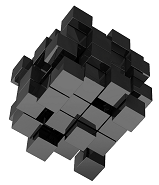
|
Content Owner: Herman Rutten | ||||
Summary
Read/Write Cache
Details
StarWind Virtual SAN accelerates reads and writes by leveraging conventional RAM.
The memory cache is filled up with data mainly during write operations. During read operations, data enters the cache only if the latter contains either empty memory blocks or the lines that were allocated for these entries earlier and have not been fully exhausted yet.
StarWind VSAN supports two Memory (L1 Cache) Policies:
1. Write-Back, caches writes in DRAM only and acknowledges back to the originator when complete in DRAM.
2. Write-Through, caches writes in both DRAM and underlying storage, and acknowledges back to the originator when complete in the underlying storage.
This means that exclusively caching writes in convential memory is optional. When the Write-Through policy is used, DRAM is used primarily for caching reads.
To change the cache size, first, the StarWind service should be stopped and change cache and then start the service and then repeat the same process on the partner node. This allows keeping VMs up and running during cache changes.
In the majority of use cases, there is no need to assign L1 cache for all-flash storage arrays.
Note: In case of using the Write-Back policy for DRAM, UPS units have to be installed to ensure the correct shutdown of StarWind Virtual SAN nodes. If a power outage occurs, this will prevent the loss of cached data. The UPS capacity must cover the time required for flushing the cached data to the underlying storage.
The memory cache is filled up with data mainly during write operations. During read operations, data enters the cache only if the latter contains either empty memory blocks or the lines that were allocated for these entries earlier and have not been fully exhausted yet.
StarWind VSAN supports two Memory (L1 Cache) Policies:
1. Write-Back, caches writes in DRAM only and acknowledges back to the originator when complete in DRAM.
2. Write-Through, caches writes in both DRAM and underlying storage, and acknowledges back to the originator when complete in the underlying storage.
This means that exclusively caching writes in convential memory is optional. When the Write-Through policy is used, DRAM is used primarily for caching reads.
To change the cache size, first, the StarWind service should be stopped and change cache and then start the service and then repeat the same process on the partner node. This allows keeping VMs up and running during cache changes.
In the majority of use cases, there is no need to assign L1 cache for all-flash storage arrays.
Note: In case of using the Write-Back policy for DRAM, UPS units have to be installed to ensure the correct shutdown of StarWind Virtual SAN nodes. If a power outage occurs, this will prevent the loss of cached data. The UPS capacity must cover the time required for flushing the cached data to the underlying storage.
