 |
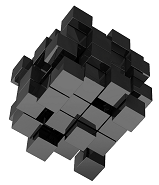
|
Content Owner: Roman Macek | ||||
Summary
Yes (Storage XenMotion)
Details
Storage XenMotion in XenServer 7.x now works with the VM in any power state (stopped, paused or running)
XenServer 6.1 introduced the long awaited (live) Storage XenMotion capability
Storage XenMotion allows storage allocation changes while VMs are running or moved from one host to another including scenarios where a) VMs are NOT located on storage shared between the hosts (shared nothing live migration) and (b) hosts are not even in the same resource pool. This enables system administrators to:
- Live migration of a VM disk across shared storage targets within a resource pool (e.g. move between LUNs when one is at capacity);
- Live migration of a VM disk from one storage type to another storage type within a resource pool (e.g. perform storage array upgrades)
- Live migration of a VM disk to or from local storage on a XenServer host within a resource pool (reduce deployment costs by using local storage)
- Rebalance or move VMs between XenServer pools (for example moving a VM from a development environment to a production environment);
Starting with XenServer 6.1, administrators initiating XenMotion and Storage XenMotion operations can specify which management interface
transfers should occur over. Through the use of multiple management interfaces, the virtual disk transfer can occur with less impact on both core XenServer operations and VM network utilization.
Citrix supports up to 3 concurrent Storage XenMotion operations. The maximum number for (non-CDROM) VDIs per VM = six. Allowed Snapshots per VM undergoing Storage XenMotion = 1.
Technical details here: http://bit.ly/2lNgACU
XenServer 6.1 introduced the long awaited (live) Storage XenMotion capability
Storage XenMotion allows storage allocation changes while VMs are running or moved from one host to another including scenarios where a) VMs are NOT located on storage shared between the hosts (shared nothing live migration) and (b) hosts are not even in the same resource pool. This enables system administrators to:
- Live migration of a VM disk across shared storage targets within a resource pool (e.g. move between LUNs when one is at capacity);
- Live migration of a VM disk from one storage type to another storage type within a resource pool (e.g. perform storage array upgrades)
- Live migration of a VM disk to or from local storage on a XenServer host within a resource pool (reduce deployment costs by using local storage)
- Rebalance or move VMs between XenServer pools (for example moving a VM from a development environment to a production environment);
Starting with XenServer 6.1, administrators initiating XenMotion and Storage XenMotion operations can specify which management interface
transfers should occur over. Through the use of multiple management interfaces, the virtual disk transfer can occur with less impact on both core XenServer operations and VM network utilization.
Citrix supports up to 3 concurrent Storage XenMotion operations. The maximum number for (non-CDROM) VDIs per VM = six. Allowed Snapshots per VM undergoing Storage XenMotion = 1.
Technical details here: http://bit.ly/2lNgACU
