 |
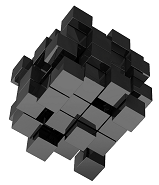
|
Content Owner: Roman Macek | ||||
Summary
IntelliCache
Details
XenServer 6.5 introduced a read caching feature that uses host memory in the new 64-bit Dom0 to reduce IOPS on storage networks, improve LoginVSI scores with VMs booting up to 3x Faster. The read cache feature is available for XenDesktop & XenApp Platinum users who have an entitlement to this feature.
Within XenServer 7.0 LoginVSI scores of 585 have been attained (Knowledge Worker workload on Login VS 4.1)
IntelliCache is a XenServer feature that can (only!) be used in a XenDesktop deployment to cache temporary and non-persistent operating-system data on the local XenServer host. It is of particular benefit when many Virtual Machines (VMs) all share a common OS image. The load on the storage array is reduced and performance is enhanced. In addition, network traffic to and from shared storage is reduced as the local storage caches the master image from shared storage.
IntelliCache works by caching data from a VMs parent VDI in local storage on the VM host. This local cache is then populated as data is read from the parent VDI. When many VMs share a common parent VDI (for example by all being based on a particular master image), the data pulled into the cache by a read from one VM can be used by another VM. This means that further access to the master image on shared storage is not required.
Reference: http://bit.ly/2d8Bxpm
Within XenServer 7.0 LoginVSI scores of 585 have been attained (Knowledge Worker workload on Login VS 4.1)
IntelliCache is a XenServer feature that can (only!) be used in a XenDesktop deployment to cache temporary and non-persistent operating-system data on the local XenServer host. It is of particular benefit when many Virtual Machines (VMs) all share a common OS image. The load on the storage array is reduced and performance is enhanced. In addition, network traffic to and from shared storage is reduced as the local storage caches the master image from shared storage.
IntelliCache works by caching data from a VMs parent VDI in local storage on the VM host. This local cache is then populated as data is read from the parent VDI. When many VMs share a common parent VDI (for example by all being based on a particular master image), the data pulled into the cache by a read from one VM can be used by another VM. This means that further access to the master image on shared storage is not required.
Reference: http://bit.ly/2d8Bxpm
