 |
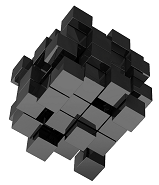
|
Content Owner: Roman Macek | ||||
Summary
Remote Desktop Services (included in Server 2019)
vGPU (Remote FX)
Passthrough GPU (Device Discrete Assignment)
vGPU (Remote FX)
Passthrough GPU (Device Discrete Assignment)
Details
(no major updates with WS 2019)Microsoft introduced VDI capability (in addition to the existing Terminal Services capabilities) as part of the Remote Desktop Services (RDS) of the Server 2008 R2 operating system.
RDS provides hosted sessions (aka terminal services) as well as virtual desktop functionality (VDI).
With RDS in Windows Server 2012 / R2 , Microsoft has enhanced VDI to provide a more capable single infrastructure to enable the above mentioned virtual and session-based desktops as well as RemoteApp programs - building on the features that were available with 2008 R2.
Note: RDS related capabilities are NOT listed as Fee-Based Add-Ons (no purchase of additional VDI management software is required or licenses involved to enable the RDS management capability).
However, you will require relevant client access licensing to run either sessions or virtual machines (e.g. VDAs, RDS CALs), see http://bit.ly/1cBdgAm for details
There have been a large RDS related enhancements in WS 2012 R2:
User and admin experience:
- Session Shadowing (shadow a session-based or virtual machine-based desktop or RemoteApp program e.g. for helpdesk and troubleshooting)
- Single server RDS deployment including Active Directory (RD Connection Broker role service on the same physical instance as an Active Directory Domain Controller)
- Improved RemoteApp behavior- transparency, live thumbnails, and seamless application move that allows the application content to remain visible while the application is moved on screen
- Quick reconnect for remote desktop clients (reconnect in less than 10 seconds)
- Dynamic display handling - display changes on the client to be automatically reflected on the remote client (seamless device rotation, monitor addition and removal for both remote sessions and RemoteApp programs).
- RemoteFX virtualized GPU supports DX11.1
Reducing Network and Storage Requirements:
- Improved compression and bandwidth usage - using codecs that enable better compression & deliver bandwidth savings (e.g. video content delivery over a WAN utilizes up to 50% less bandwidth compared to WS 2012)
- RemoteFX Codec improvements further reduce bandwidth for non-video content
- Ability to offload all progressive decode processing to AVC/H.264 hardware if available, enabling client implementations on lower-end CPU devices, with better user experience and lower bandwidth than in RDP 8.
- RemoteFX Media Streaming has up to 50% reduced bandwidth compared to WS 2012.
- Online Storage Deduplication - deduplication now works with online vhds (running desktops) on SMB3 storage (for VDI only)
- The new Tiering feature in Storage Spaces allows an SSD tier for frequently accessed data, and a HDD tier for less-frequently accessed data. Storage Spaces transparently moves data at a sub-file level between the two tiers based on how frequently data is accessed. Tiering is frequently used in virtual desktop environments where different data tiers require different storage perfromance.
- Write-back cache: Storage Spaces in WS 2012 R2 supports creating a write-back cache that uses a small amount of space on existing SSDs in the pool to buffer small random writes (predominant in VDI environments)
In WIndows Server 2016, Hyper-V is able to provide a GPU core directly to the VM (passthrough). This enables to get an application running 60 FPS inside a VM. This feature is called Discrete Device Assignement.
A VM supports now the 4K resolution, a VDI VM can be a gen 2, H.264/AVC codec investment, OpenGL & OpenCL API Support.
RDS provides hosted sessions (aka terminal services) as well as virtual desktop functionality (VDI).
With RDS in Windows Server 2012 / R2 , Microsoft has enhanced VDI to provide a more capable single infrastructure to enable the above mentioned virtual and session-based desktops as well as RemoteApp programs - building on the features that were available with 2008 R2.
Note: RDS related capabilities are NOT listed as Fee-Based Add-Ons (no purchase of additional VDI management software is required or licenses involved to enable the RDS management capability).
However, you will require relevant client access licensing to run either sessions or virtual machines (e.g. VDAs, RDS CALs), see http://bit.ly/1cBdgAm for details
There have been a large RDS related enhancements in WS 2012 R2:
User and admin experience:
- Session Shadowing (shadow a session-based or virtual machine-based desktop or RemoteApp program e.g. for helpdesk and troubleshooting)
- Single server RDS deployment including Active Directory (RD Connection Broker role service on the same physical instance as an Active Directory Domain Controller)
- Improved RemoteApp behavior- transparency, live thumbnails, and seamless application move that allows the application content to remain visible while the application is moved on screen
- Quick reconnect for remote desktop clients (reconnect in less than 10 seconds)
- Dynamic display handling - display changes on the client to be automatically reflected on the remote client (seamless device rotation, monitor addition and removal for both remote sessions and RemoteApp programs).
- RemoteFX virtualized GPU supports DX11.1
Reducing Network and Storage Requirements:
- Improved compression and bandwidth usage - using codecs that enable better compression & deliver bandwidth savings (e.g. video content delivery over a WAN utilizes up to 50% less bandwidth compared to WS 2012)
- RemoteFX Codec improvements further reduce bandwidth for non-video content
- Ability to offload all progressive decode processing to AVC/H.264 hardware if available, enabling client implementations on lower-end CPU devices, with better user experience and lower bandwidth than in RDP 8.
- RemoteFX Media Streaming has up to 50% reduced bandwidth compared to WS 2012.
- Online Storage Deduplication - deduplication now works with online vhds (running desktops) on SMB3 storage (for VDI only)
- The new Tiering feature in Storage Spaces allows an SSD tier for frequently accessed data, and a HDD tier for less-frequently accessed data. Storage Spaces transparently moves data at a sub-file level between the two tiers based on how frequently data is accessed. Tiering is frequently used in virtual desktop environments where different data tiers require different storage perfromance.
- Write-back cache: Storage Spaces in WS 2012 R2 supports creating a write-back cache that uses a small amount of space on existing SSDs in the pool to buffer small random writes (predominant in VDI environments)
In WIndows Server 2016, Hyper-V is able to provide a GPU core directly to the VM (passthrough). This enables to get an application running 60 FPS inside a VM. This feature is called Discrete Device Assignement.
A VM supports now the 4K resolution, a VDI VM can be a gen 2, H.264/AVC codec investment, OpenGL & OpenCL API Support.
