 |
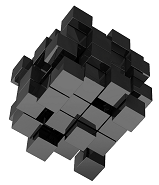
|
Content Owner: Roman Macek | ||||
Summary
Yes (WSUS, SCCM, VMST, Azure Update Management - NEW)
Details
(no major updates with WS 2019) A new feature in Microsoft Azure called Update Management enables to centralize the patch management for On-Prem and Azure machines (VM and physical server). It’s a free feature until 500mn of automation in a month. Update Management is just an orchestrator and provides order to Windows Update service. So the 500mn are almost never reached only with Update Management.
Virtual machine patching is typically done using the existing Windows update methods like Windows Server Update Services/System Center Configuration Manager.
To keep your offline virtual machines, templates and VHDs up-to-date with the latest OS and application updates you can use the Virtual Machine Servicing Tool 2012 (VMST).
- Install the tool (a configuration wizard guides you through the process of connecting the tool to VMM and WSUS).
- Configure virtual machines, templates, and virtual hard disks groups.
- Create and schedule servicing jobs (specifies which virtual machines, templates, and virtual hard disks to update, what resources to use for the update process, and when to start the servicing job).
Virtual machine patching is typically done using the existing Windows update methods like Windows Server Update Services/System Center Configuration Manager.
To keep your offline virtual machines, templates and VHDs up-to-date with the latest OS and application updates you can use the Virtual Machine Servicing Tool 2012 (VMST).
- Install the tool (a configuration wizard guides you through the process of connecting the tool to VMM and WSUS).
- Configure virtual machines, templates, and virtual hard disks groups.
- Create and schedule servicing jobs (specifies which virtual machines, templates, and virtual hard disks to update, what resources to use for the update process, and when to start the servicing job).
