 |
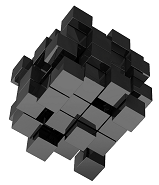
|
Content Owner: Roman Macek | ||||
Summary
Yes (LBFO); Dynamic Load Balancing - Switch Embedded Teaming
Details
(no major updates with WS2019)With Server 2012 MS finally introduced native NIC teaming capabilities in the OS (rather than relying on third-party solutions) - providing integrated bandwidth aggregation and traffic failover.
Microsoft also refers to it as Load Balancing/Failover (LBFO).
- works with (and between) different NIC vendors, fully supported by MS
- supports up to 32 NICs in a team
New in WS 2012 R2 is the Dynamic Load Balancing (DLB) of traffic types (WS 2012 provided simultaneous load distribution and failover, but did not ensure load distribution between the NICs in a NIC team in a balanced manner - in WS 2012 R2, dynamic load balancing continuously and automatically moves traffic streams from NIC to NIC within the NIC team to share the traffic load as equitably as possible).
Restrictions - NIC teaming is compatible with all networking capabilities in Windows Server 2012 R2 with five exceptions:
- SR-IOV
- Remote Direct Memory Access (RDMA)
- Native host Quality of Service
- TCP Chimney Offload
- 802.1X Authentication
Algorithms:
Option 1: Switch-independent mode; NICs can connect to different switches, doesnt require the switch to participate in the teaming, typically less sophisticated load balancing
Option2: Switch-dependent mode; requires a compatible switch to participate in the teaming, all interfaces of the team are connected to the same switch, typically supports more advanced load balancing
Load Balancing modes for both switch-dependent and independent (new with R2):
- Address Hash distribution
- Hyper-V Port distribution
- Dynamic distribution
Generally the Dynamic Distribution will provide better performance and should be used - details on which mode to deploy in WS 2012 R2 (a scary 52 pages white paper) here: http://bit.ly/1ayFmwk
In Windows Server 2016, Microsoft has improved the virtual switch because this last can now manage the NIC Teaming. This feature is called Switch Embedded Teaming. Thanks to SET, you no longer need to create a NIC Teaming and then, create the virtual switch. With SET, you specify the network adapters that will be part of the teaming inside the virtual switch. Thanks to SET, you can now enable RDMA, vRSS and DCB on virtual network adapters located in the parent partition. This enable to converge all traffic accross two network adapters.
Set supports only the switch independent load-balancing mode and dynamic or Hyper-V port algorithm. Microsoft recommends to use the dynamix algorithm. For further information about SET, you can read this topic: https://blogs.technet.microsoft.com/wsnetdoc/2015/09/01/switch-embedded-teaming-network-adapter-teaming-within-hyper-v-virtual-switch/
Microsoft also refers to it as Load Balancing/Failover (LBFO).
- works with (and between) different NIC vendors, fully supported by MS
- supports up to 32 NICs in a team
New in WS 2012 R2 is the Dynamic Load Balancing (DLB) of traffic types (WS 2012 provided simultaneous load distribution and failover, but did not ensure load distribution between the NICs in a NIC team in a balanced manner - in WS 2012 R2, dynamic load balancing continuously and automatically moves traffic streams from NIC to NIC within the NIC team to share the traffic load as equitably as possible).
Restrictions - NIC teaming is compatible with all networking capabilities in Windows Server 2012 R2 with five exceptions:
- SR-IOV
- Remote Direct Memory Access (RDMA)
- Native host Quality of Service
- TCP Chimney Offload
- 802.1X Authentication
Algorithms:
Option 1: Switch-independent mode; NICs can connect to different switches, doesnt require the switch to participate in the teaming, typically less sophisticated load balancing
Option2: Switch-dependent mode; requires a compatible switch to participate in the teaming, all interfaces of the team are connected to the same switch, typically supports more advanced load balancing
Load Balancing modes for both switch-dependent and independent (new with R2):
- Address Hash distribution
- Hyper-V Port distribution
- Dynamic distribution
Generally the Dynamic Distribution will provide better performance and should be used - details on which mode to deploy in WS 2012 R2 (a scary 52 pages white paper) here: http://bit.ly/1ayFmwk
In Windows Server 2016, Microsoft has improved the virtual switch because this last can now manage the NIC Teaming. This feature is called Switch Embedded Teaming. Thanks to SET, you no longer need to create a NIC Teaming and then, create the virtual switch. With SET, you specify the network adapters that will be part of the teaming inside the virtual switch. Thanks to SET, you can now enable RDMA, vRSS and DCB on virtual network adapters located in the parent partition. This enable to converge all traffic accross two network adapters.
Set supports only the switch independent load-balancing mode and dynamic or Hyper-V port algorithm. Microsoft recommends to use the dynamix algorithm. For further information about SET, you can read this topic: https://blogs.technet.microsoft.com/wsnetdoc/2015/09/01/switch-embedded-teaming-network-adapter-teaming-within-hyper-v-virtual-switch/
