 |
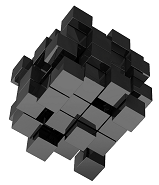
|
Content Owner: Roman Macek | ||||
Summary
.vhdx (incl. sharing and online resizing, vhd, pass-through (raw)
Details
(No major change in WS2019)Block based MPIO can be used with Fibre Channel, iSCSI and SAS interfaces in Windows Server 2008 and Windows Server 2012/WS2012R2.
An MPIO solution can be deployed:
- By using a DSM (Device Specific Module aka plugin) provided by a 3rd party storage array manufacturer in a Fibre Channel, iSCSI, or SAS shared storage configuration.
- By using the Microsoft DSM, which is a generic DSM provided for Windows Server 2012 in a Fibre Channel, iSCSI, or SAS shared storage configuration.
Details on MPIO here: http://bit.ly/TDa7ut
For SMB based storage Server 2012 has introduces the SMB Multichannel functionality that provides scalable and resilient connections to SMB shares that dynamically create multiple connections for single sessions or multiple sessions on single connections depending on connection capabilities and demand (primarily for resiliency and load balancing).
In WIndows Server 2016, Microsoft has improved the SMB Multichannel configuration. Now each (v)NICs can be added to the same network and left without configuration. The cluster will manage the configuration automatically. This is the SImplified SMB Multichannel (https://technet.microsoft.com/en-in/windows-server-docs/failover-clustering/smb-multichannel)
Hyper-V in Server 2012 introduced an updated virtual disk format: VHDX. Pass-through (raw) disks and .VHD disks are also supported. You can convert a .vhd file to .vhd using Hyper-V Manager or VMM.
Server 2012 R2 added support for virtual hard disk resizing while the vm is running (only available for VHDX files that are attached to a SCSI controller). Additionally it enables clustering virtual machines by using shared virtual hard disk (VHDX) files.
In WIndows Server 2016, Microsoft has improved the shared VHDX (VHD Set). You can now online resize the disk, move it and backup it from the host level. The improvment is called VHD Set.
Use vhdx whenever possible - the only likely reason why not to use vhd is in case you expect to move the vm to an (older) host with a Hyper-V version not supporting vhdx.
The main VHDX features are:
- Support for virtual storage of up to 64 TB
- Protection against data corruption (logging updates to VHDX metadata)
- Improved alignment of the virtual hard disk format to work well on large sector physical disks.
Other:
- Larger block sizes for dynamic and differential disks (allowing these disks to attune to the needs of the workload)
- 4-KB logical sector virtual disk that allows for increased performance when used by applications and workloads that are designed for 4-KB sectors.
- Ability to store custom metadata about the file (e.g. OS version, or updates that have been applied)
- trim - resulting in smaller files size and allowing the underlying physical storage device to reclaim unused space. (Trim requires direct-attached storage or SCSI disks and trim-compatible hardware.)
An MPIO solution can be deployed:
- By using a DSM (Device Specific Module aka plugin) provided by a 3rd party storage array manufacturer in a Fibre Channel, iSCSI, or SAS shared storage configuration.
- By using the Microsoft DSM, which is a generic DSM provided for Windows Server 2012 in a Fibre Channel, iSCSI, or SAS shared storage configuration.
Details on MPIO here: http://bit.ly/TDa7ut
For SMB based storage Server 2012 has introduces the SMB Multichannel functionality that provides scalable and resilient connections to SMB shares that dynamically create multiple connections for single sessions or multiple sessions on single connections depending on connection capabilities and demand (primarily for resiliency and load balancing).
In WIndows Server 2016, Microsoft has improved the SMB Multichannel configuration. Now each (v)NICs can be added to the same network and left without configuration. The cluster will manage the configuration automatically. This is the SImplified SMB Multichannel (https://technet.microsoft.com/en-in/windows-server-docs/failover-clustering/smb-multichannel)
Hyper-V in Server 2012 introduced an updated virtual disk format: VHDX. Pass-through (raw) disks and .VHD disks are also supported. You can convert a .vhd file to .vhd using Hyper-V Manager or VMM.
Server 2012 R2 added support for virtual hard disk resizing while the vm is running (only available for VHDX files that are attached to a SCSI controller). Additionally it enables clustering virtual machines by using shared virtual hard disk (VHDX) files.
In WIndows Server 2016, Microsoft has improved the shared VHDX (VHD Set). You can now online resize the disk, move it and backup it from the host level. The improvment is called VHD Set.
Use vhdx whenever possible - the only likely reason why not to use vhd is in case you expect to move the vm to an (older) host with a Hyper-V version not supporting vhdx.
The main VHDX features are:
- Support for virtual storage of up to 64 TB
- Protection against data corruption (logging updates to VHDX metadata)
- Improved alignment of the virtual hard disk format to work well on large sector physical disks.
Other:
- Larger block sizes for dynamic and differential disks (allowing these disks to attune to the needs of the workload)
- 4-KB logical sector virtual disk that allows for increased performance when used by applications and workloads that are designed for 4-KB sectors.
- Ability to store custom metadata about the file (e.g. OS version, or updates that have been applied)
- trim - resulting in smaller files size and allowing the underlying physical storage device to reclaim unused space. (Trim requires direct-attached storage or SCSI disks and trim-compatible hardware.)
