 |
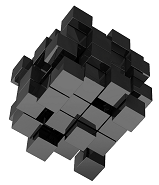
|
Content Owner: Roman Macek | ||||
Summary
WS 2016 + SC 2016 (DC) - Click Here For Overview
Details
General Overview: Windows Server 2016 in concunction with its management suite System Center 2016 were released in Oct 2016 with several (less obvious but important) updates to its virtualization and cloud capabilities. Both play an important role for Microsofts Cloud OS vision that aims to provide customers with one consistent platform for infrastructure, applications, and data - spaning across customer datacenters, hosting service provider datacenters, and the Microsoft public cloud.Windows Server 2016 comes in 3 editions, Datacenter, Standard, Essential but only Datacenter and Standard enable virtualization capabilities (we will therefore not list the other editions). There is also the free Hyper-V Server edition. Datacenter and Standard provide the equivalent set of capabilities and differ only in their virtualization rights i.e. how many Operating System Environments (OSEs = licensed guests) are included. Datacenter is aimed at: Highly virtualized private and hybrid cloud environments.As in Windows Server 2012 and Windows Server 2012 R2, Windows Server 2016 offers Full Server and Server Core installation options. The minimal nature of Server Core creates limitations: There is no Windows shell and very limited GUI functionality. The Server Core interface is a command prompt with PowerShell support. The matrix will focus on the capabilities of the Full Server installation, pointing out limitations where appropriate.
Windows Server 2016 provides a minimalist deployment model called Nano Server. Nano Server doesnt provide Shell, or 32bit legacy support. Moreover Nano Server supports only specific application such as Hyper-V, Storage, IIS, Container and so on. For further details, please visit this topic: https://technet.microsoft.com/en-us/windows-server-docs/get-started/getting-started-with-nano-server
Windows Server 2016 provides a minimalist deployment model called Nano Server. Nano Server doesnt provide Shell, or 32bit legacy support. Moreover Nano Server supports only specific application such as Hyper-V, Storage, IIS, Container and so on. For further details, please visit this topic: https://technet.microsoft.com/en-us/windows-server-docs/get-started/getting-started-with-nano-server
