 |
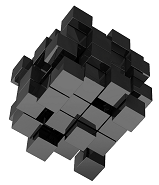
|
Content Owner: Roman Macek | ||||
Summary
Yes (bare metal through VMM), incl. Storage Spaces Direct - NEW
Details
Virtual Machine Manager (VMM) 2012 introduced a feature that allows you to discover physical computers on the network, automatically install a supported operating systems (Windows Server 2008 R2, R2 + SP1 or Windows Server 2012) using PXE boot, and then automatically convert the computers into managed Hyper-V hosts. The physical computer can be without OS (bare-metal) or a computer where you want to overwrite an existing operating system.
With Virtual Machine Manager in System Center 2012 R2 you can also provision physical computers as file servers, then create a Scale-Out File Server cluster that consists of these computers. You can then manage and monitor these clusters in VMM. To create a Scale-Out File Server cluster, you need to use a physical computer profile (new term with R2 - replacing host profile) that is configured with the Windows File Server role.
In VMM 2016, you can provision hyperconverged cluster (based on Storage Spaces Direct)
The deployment requires the following:
- PXE server (Windows Deployment Services) available on your network
- The physical host must have a baseboard management controller (BMC) installed that enables out-of-band management (enables remote power management), needs to be enabled for PXE boot and DNS entries prepared
- A generalized (sysprepped) OS image and any required driver files added to the VMM library
- A Physical Computer Profile (library) - the Phyical Computer Profile includes the location of the operating system image and other hardware and operating system configuration settings
When deploying a host the physical computers will boot from the Windows PE image on the PXE server(configuring the hardware where required, downloads the OS image (.vhdx file) together with the specified driver files, applies the drivers to the operating system image, enables the Hyper-V server role, and then restarts the computer.
Note: To create a Scale-Out File Server cluster (As of System Center 2012 R2 Virtual Machine Manager only) run the Create Clustered File Server Wizard to discover the physical computers, to configure settings such as the cluster name, provisioning type, and discovery scope, and to start the Scale-Out File Server cluster deployment.
For detail on deploying physical computers with VMM 2012 R2 see here: http://bit.ly/17RYzVQ
With Virtual Machine Manager in System Center 2012 R2 you can also provision physical computers as file servers, then create a Scale-Out File Server cluster that consists of these computers. You can then manage and monitor these clusters in VMM. To create a Scale-Out File Server cluster, you need to use a physical computer profile (new term with R2 - replacing host profile) that is configured with the Windows File Server role.
In VMM 2016, you can provision hyperconverged cluster (based on Storage Spaces Direct)
The deployment requires the following:
- PXE server (Windows Deployment Services) available on your network
- The physical host must have a baseboard management controller (BMC) installed that enables out-of-band management (enables remote power management), needs to be enabled for PXE boot and DNS entries prepared
- A generalized (sysprepped) OS image and any required driver files added to the VMM library
- A Physical Computer Profile (library) - the Phyical Computer Profile includes the location of the operating system image and other hardware and operating system configuration settings
When deploying a host the physical computers will boot from the Windows PE image on the PXE server(configuring the hardware where required, downloads the OS image (.vhdx file) together with the specified driver files, applies the drivers to the operating system image, enables the Hyper-V server role, and then restarts the computer.
Note: To create a Scale-Out File Server cluster (As of System Center 2012 R2 Virtual Machine Manager only) run the Create Clustered File Server Wizard to discover the physical computers, to configure settings such as the cluster name, provisioning type, and discovery scope, and to start the Scale-Out File Server cluster deployment.
For detail on deploying physical computers with VMM 2012 R2 see here: http://bit.ly/17RYzVQ
