 |
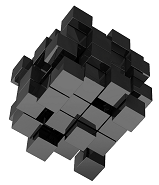
|
Content Owner: Roman Macek | ||||
Summary
Yes (now incl. Gen 2 templates)
Details
(no major update in VMM 2016) VMM enables automated creation of virtual machines from templates (master images that are customized on deployment). Basically a VM templates consist of three main components: a virtual disks (or multiple), a hardware profile (hardware attributes of the virtual machine) and a guest OS profile (custom Windows OS settings for the virtual machine).
VMM 2012 R2 enabled the creation of virtual machine templates that are based on Generation 2 (http://bit.ly/17S06v2) virtual machines and the ability to create Windows and Linux-based virtual machines and multi-VM Services from a gallery of templates.
While you can create a template from an existing VM template or a virtual hard disk stored in the library , typically the vm template creation involves:
- Create a vm and deploy an OS into it
- Customize OS (Hyper-V Integration Components, Windows Updates etc. ...)
- Generalize the image - run Sysprep (select the Generalize option)
- Create the template from the existing vm
During the deployment you will need to specify OS and virtual hardware settings (by creating these profiles or selecting from existing profiles).
Comment: As the image is syspreped BEFORE the template is created the update process of templates is still cumbersome. You can not quickly convert a templates to a vm, update it and convert it back to a template (as you might be used to from VMware vCenter). You have to deploy a vm from the template, update, generalize and convert it back to a template. However the VM can be updated directly from the VHDX file without run the VM template thanks to DISM. A VHDX file can also be mounted in the system to add files.
VMM 2012 R2 enabled the creation of virtual machine templates that are based on Generation 2 (http://bit.ly/17S06v2) virtual machines and the ability to create Windows and Linux-based virtual machines and multi-VM Services from a gallery of templates.
While you can create a template from an existing VM template or a virtual hard disk stored in the library , typically the vm template creation involves:
- Create a vm and deploy an OS into it
- Customize OS (Hyper-V Integration Components, Windows Updates etc. ...)
- Generalize the image - run Sysprep (select the Generalize option)
- Create the template from the existing vm
During the deployment you will need to specify OS and virtual hardware settings (by creating these profiles or selecting from existing profiles).
Comment: As the image is syspreped BEFORE the template is created the update process of templates is still cumbersome. You can not quickly convert a templates to a vm, update it and convert it back to a template (as you might be used to from VMware vCenter). You have to deploy a vm from the template, update, generalize and convert it back to a template. However the VM can be updated directly from the VHDX file without run the VM template thanks to DISM. A VHDX file can also be mounted in the system to add files.
