 |
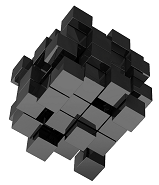
|
Content Owner: Roman Macek | ||||
Summary
Yes (WSB & DPM incl. Linux VMs - NEW), Azure Backup (New Fee Based Offering)
Details
There are various approaches to back up virtual machines under Hyper-V, whether you use your existing backup applications as if the vm was a physical server (agent in vm) or one of the many host level tools (MS or 3rd party) that back up to local devices or cloud repositories.
In Oct 2013 Microsoft announced the availability of the Windows Azure Backup Service for backup of private cloud files to MSs public cloud.
Here are the MS options:
1) Free Windows Server Backup (in conjunction with Volume Shadow Copy Service VSS) can be used to backup and restore vms (including running virtual machines on a standalone host - without the registry edit that was required to register the VSS Hyper-V writer. WSB in 2012/2012 R2 can also backup running virtual machines on a Cluster Shared Volume (CSV) - not possible prior to 2012 - but can not backup vms on SMB3 shares.
2) Data Protection Manager (DPM) as part of System Center 2012 SP1 (!) supports: standalone or clustered Hyper-V hosts (both CSV and failover cluster are supported), protecting virtual machine that uses SMB storage, protecting Hyper-V with VM Mobility. Online backups for guests running Windows Server 2012, Windows Server 2008 R2, Windows Server 2008, and Windows Server 2003 are supported
DPM 2012 R2 also added the capability to perform online backups of Linux virtual machines.
3) Windows Azure Backup Service - Windows Server uses the downloadable Windows Azure Backup Agent to transfer file and folder data to the Windows Azure Backup Service. Along with providing cloud backup for Windows Server, Windows Azure Backup Service also provides capability to backup data from System Center Data Protection Manager and Windows Server Essentials to the cloud.
Improvements in Server 2012 enable incremental backup to be independently enabled on each virtual machine through backup software of your choice. Windows Server 2012 uses “recovery snapshots to track the differences between backups. These are similar to regular virtual machine snapshots, but they are managed directly by Hyper-V software. During each incremental backup, only the differences are backed up.
4) Windows Server 2016 has a new system backup based on Change Block Tracking. To backup Windows Server 2016, it is necessary to implement DPM 2016.
In Oct 2013 Microsoft announced the availability of the Windows Azure Backup Service for backup of private cloud files to MSs public cloud.
Here are the MS options:
1) Free Windows Server Backup (in conjunction with Volume Shadow Copy Service VSS) can be used to backup and restore vms (including running virtual machines on a standalone host - without the registry edit that was required to register the VSS Hyper-V writer. WSB in 2012/2012 R2 can also backup running virtual machines on a Cluster Shared Volume (CSV) - not possible prior to 2012 - but can not backup vms on SMB3 shares.
2) Data Protection Manager (DPM) as part of System Center 2012 SP1 (!) supports: standalone or clustered Hyper-V hosts (both CSV and failover cluster are supported), protecting virtual machine that uses SMB storage, protecting Hyper-V with VM Mobility. Online backups for guests running Windows Server 2012, Windows Server 2008 R2, Windows Server 2008, and Windows Server 2003 are supported
DPM 2012 R2 also added the capability to perform online backups of Linux virtual machines.
3) Windows Azure Backup Service - Windows Server uses the downloadable Windows Azure Backup Agent to transfer file and folder data to the Windows Azure Backup Service. Along with providing cloud backup for Windows Server, Windows Azure Backup Service also provides capability to backup data from System Center Data Protection Manager and Windows Server Essentials to the cloud.
Improvements in Server 2012 enable incremental backup to be independently enabled on each virtual machine through backup software of your choice. Windows Server 2012 uses “recovery snapshots to track the differences between backups. These are similar to regular virtual machine snapshots, but they are managed directly by Hyper-V software. During each incremental backup, only the differences are backed up.
4) Windows Server 2016 has a new system backup based on Change Block Tracking. To backup Windows Server 2016, it is necessary to implement DPM 2016.
