 |
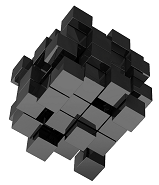
|
Content Owner: Roman Macek | ||||
Summary
Yes - Auto Deploy
Details
With vSphere 5.1 VMware added two deployment options: Stateless Caching and Stateful Installs. Stateless caching allows for host to boot even if the auto deploy environment is not available (boots from a locally cached storage device). With the Stateful install administrators can no leverage the auto deploy environment to deploy new (stateful) hosts (instead of e.g. scripted installs). For both of the new methods the host will require a local storage device .
vSphere 5 introduced the Auto Deploy feature. With Auto Deploy, the hosts loads the ESXi image directly from vCenter Server into the host memory. Unlike the other installation options, Auto Deploy didnt store ESXi configuration or state on the host disk. vCenter Server stores and manages ESXi updates and patching through an image profile, and, optionally, the host configuration through a host profile.
vSphere 5.0 also introduced the VMware ESXi Image Builder. The Image Builder is a PowerShell CLI command set that enables customers to customize their VMware ESXi images. With Image Builder, you can create VMware ESXi installation images (for autodeploy or installation) with a customized set of updates, patches and drivers. Using the Image Builder, customers place the VMware ESXi software packages (VIBs) into software depots. The administrator then uses the Image Builder PowerCLI to combine the VIBs from the separate depots with the default VMware ESXi installation image, to create a custom image profile that can then be used to install their VMware ESXi hosts.
vSphere 5 introduced the Auto Deploy feature. With Auto Deploy, the hosts loads the ESXi image directly from vCenter Server into the host memory. Unlike the other installation options, Auto Deploy didnt store ESXi configuration or state on the host disk. vCenter Server stores and manages ESXi updates and patching through an image profile, and, optionally, the host configuration through a host profile.
vSphere 5.0 also introduced the VMware ESXi Image Builder. The Image Builder is a PowerShell CLI command set that enables customers to customize their VMware ESXi images. With Image Builder, you can create VMware ESXi installation images (for autodeploy or installation) with a customized set of updates, patches and drivers. Using the Image Builder, customers place the VMware ESXi software packages (VIBs) into software depots. The administrator then uses the Image Builder PowerCLI to combine the VIBs from the separate depots with the default VMware ESXi installation image, to create a custom image profile that can then be used to install their VMware ESXi hosts.
