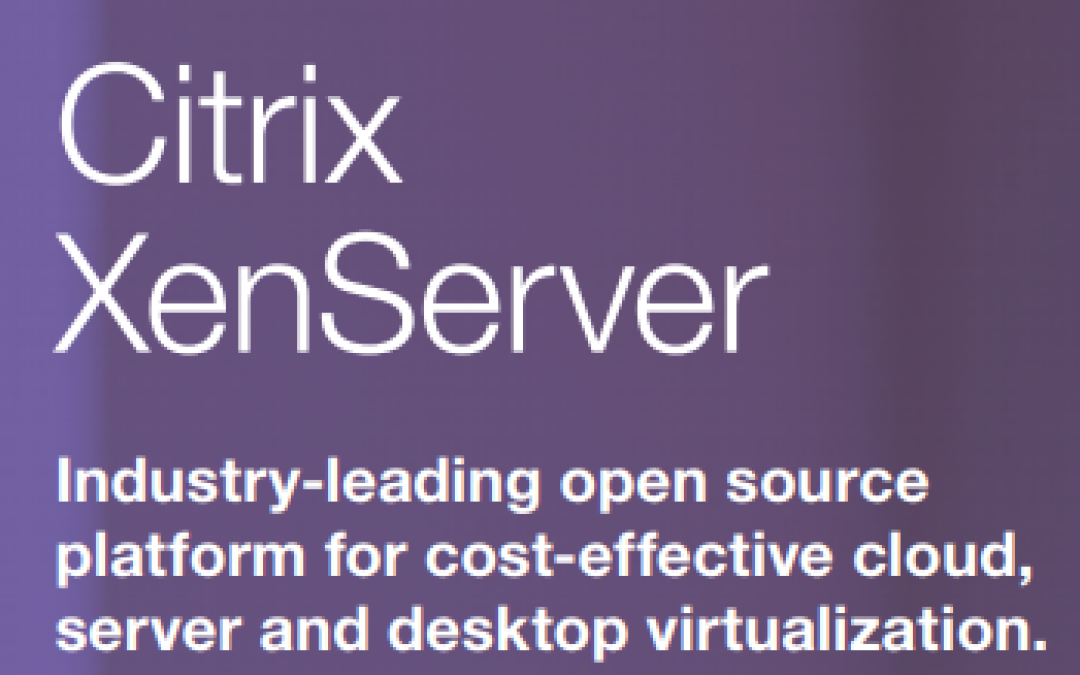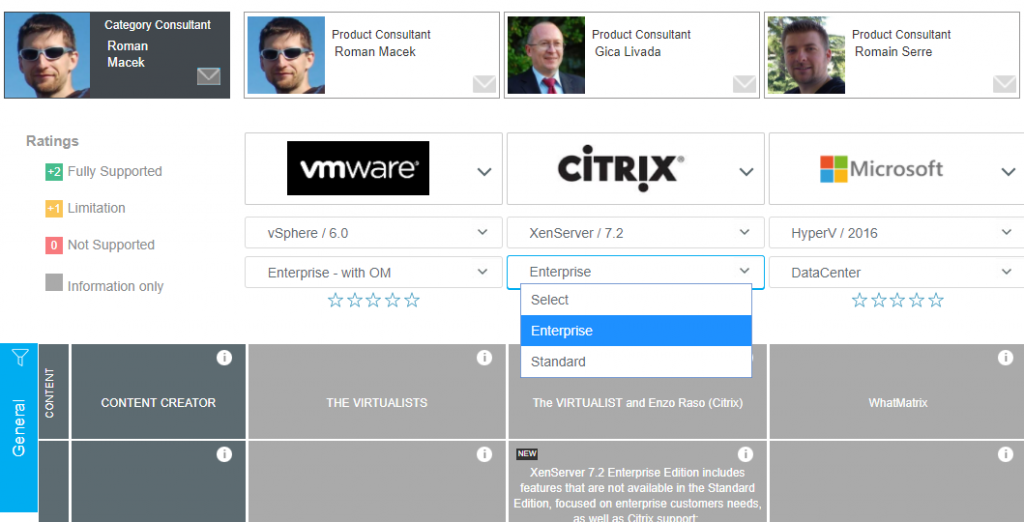Customers who are running XenServer 7.1 LTSR should decide whether they wish to upgrade to the XenServer 7.2 CR stream, as this will require the regular adoption of new CRs in order to remain in support.
XenServer 7.2 is again available in two commercial editions:
- Standard Edition
- Enterprise Edition
Just select from the dropdown and compare over 100 technical aspects of Virtualization Platforms (and other solutions) here:
5 cool new features
XenServer continues to focus on enhancing the graphical user experience but there has been a number of interesting updates beyond graphics virtualisation with unique Windows Continuum support and easier snapshot management, see our hand-picked highlights below:
- Scheduled Snapshots
Enabling customers to configure their environment to automatically create VM snapshots at specified intervals. This helps guard against ransomware, unforeseen data corruption issues, system crashes, or user errors, by providing a last-known working version of the VM. - AMD MxGPU support
XenServer continues to leads the industry in 3D graphics support, offering the widest range of graphics platforms and graphics applications at the best possible experience.
XenServer 7.2 release introduces AMD MxGPU support as an experimental feature. - Enablement for XenDesktop Tablet Mode
With XenServer 7.2, XenDesktop is the only VDI platform to enable the Windows Continuum experience on any device with a virtual Windows 10 desktop. - XenCenter Proxy Authentication
XenCenter already allows the configuration of a proxy server to access the Internet. XenCenter 7.2 adds the ability to specify a username and password to connect to the proxy server, if the proxy server requires authentication. - Broader Nutanix integration
With XenServer, Nutanix HCI can use unique features, such as provisioning services, high performance virtualized GPU and enhanced security.
For further details and insights see David Cottingham’s blog here
As always – we welcome feedback and suggestions how to improve the community platform – feel free to get in touch!
Gica Livada – WhatMatrix Product Consultant
PS Many thanks to the Citrix team specifically Enzo Raso and David Cottingham for input and clarifications.

Gica Livada

Latest posts by Gica Livada (see all)
- What does the future hold for Citrix’s Hypervisor? - August 30, 2019
- XenServer 7.3 What’s New and what stays FREE? - January 10, 2018
- Want the best graphical user experience? Five cool features in XenXerver 7.2 - June 29, 2017