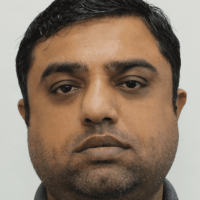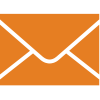|
|
|
Device Enrolment |
|
|
|
Support for Windows OS
Details
|
Supported
NEW

Ability to Manage Windows 10 Device via MDM policies.
|
Supports Windows 10 management
NEW

With Intune, organisations can manage Windows 10 devices as Mobile devices. Intune also can works along with SCCM for Co-Managing a Windows 10 device.
|
Supports Windows 10 management
NEW

Ability to Manage a traditional Windows 10 Device
|
|
|
Support for Apple macOS
Details
|
Supported
NEW

With MaaS360 Unified Enrollment experience, MaaS360 not just supports management of Apple macOS 10.7+ via MaaS360 agent, but also supports agentless enrollment.
|
Supports Apple macOS 10.9+
NEW

Mac OS can be enrolled and managed just like iOS. Intune enables MDM management for MAC OS 10.9+
|
Supports Apple macOS 10.7+
NEW

Ability to Manage MaC in traditional manner
|
|
|
|
Device Security |
|
|
|
Encryption of device
Details
|
Supported

|
Supported

Intune utilizes Bitlocker Encryption and the recommended algorithm is XTS-AES
|
Supported

Encryption protects the sensitive data on your phone.
|
|
|
Device security Policies and Profiles
Details
|
Supported
NEW

PCs can be mangaged via the MDM security policies and configuration.
|
Supported
NEW

Windows 10 devices can be managed just like Mobile devices. Although, they can be co-managed with SCCM and GPO policies as well, but MDM policies are always an option leading infrastructure to Cloud-First model.
|
Supported
NEW

Manage device via policies instead of GPO
|
|
|
|
Application Distribution |
|
|
|
App catalog for Windows PC
Details
|
Supported
NEW

MaaS360 allows Windows App Catalog distributes and updates script files (batch files (.bat), VBScript (.vbs), PowerShell (.ps1), registry files (.reg), Python(.py)) and web clips in addition to exe, msi, appx, and appxbundle and othe downloadable file like docx, pptx, jpeg, png within the App Catalog. It supports App Bundles, and updates the most downloaded apps, the latest apps, reviews/ratings of apps, and sorting and filtering of apps display.
|
Partial

Users will be able to use the Self Service Portal to install published applications on their Windows Machine.
|
Supported
NEW

Enterprise App catalogue for Windows laptop
|
|
|
App catalog for Mac PC
Details
|
Supported
NEW

MaaS360 App Catalog is installed by default during the enrollment and users can view and manage apps through new App Catalog.
|
Partial

Users will be able to use the Self Service Portal to install published applications on their Macs.
|
Supported
NEW

Enterprise App catalogue for Mac laptop
|
|
|
Win32 App lifecylce Management
Details
|
Supported
NEW

Supports Win32 app deloyments and tracking
|
Supported
NEW

Win32 application distribution is supported for Windows 10 OS, with supported file type .msi, .appx, or .appxbundle.
|
Supported
NEW

Win32 application distribution is supported for Windows 10 OS, with supported file type msi, exe, and zip.
|
|
|
Co-exists with Systems Management
Details
|
Supported
NEW

Starting with Configuration Manager version 1710, and Windows 10, version 1709 (also known as the Fall Creators Update) devices, a Windows device can be managed by using both Configuration Manager and a MDM solution at the same time.
|
Supported
NEW

Starting with Configuration Manager version 1710, and Windows 10, version 1709 (also known as the Fall Creators Update) devices, a Windows device can be managed by using both Configuration Manager and Intune at the same time.
|
Supported
NEW

Airwatch can co-exists with SCCM for co-managing a windows 10 PC.
|
|
|
Unified User catalog and SSO
Details
|
Not Available
NEW

|
Not Available
NEW

|
Supported
NEW

Vmware Workspace One integration with Airwatch gives functionality of unified app catalog and single sign-on for multiple applications
|
|
|
|
Management |
|
|
|
|
Supported
NEW

MaaS360 enables admins to push missing patches to Windows OS, in addition patcg management with Compliance rules.
|
Supported
NEW

OS and Security updates can be pushed via Windows as a Service or SCCM in case of Hybrid / Co-Management.
|
Partial
NEW

OS and Security updates can be pushed via Windows as a Service. Since the IT admin will have little control on what updates to be pushed, hence Partially supported.
|
|
|
|
Partial

MaaS 360 enables administrator to enforce automated actions on enrolled macOS devices based on compliance policies for patch management.
|
Not Available

|
Partial
NEW

OS updates can be scheduled but no control on what to push. Hence partially supported.
|
|
|
Customize HW & SW Inventory Collection
Details
|
Supported
NEW

A software agent runs continuously on managed devices for reporting & analysis. The agent reports Software inventory including application types (Win32 and Windows Store applications), Hardware inventory, OS patch levels and information, including file size, severity level & how many users are missing each one etc.
|
Partial
NEW

Custom built reports can be used for HW and SW inventory
|
Supported
NEW

In-Built reports template are available. Admins can simply run and export available reports.
|
|
|
Compliance Settings & Remediation
Details
|
Partial
NEW

Only notification available for Windows desktop OS.
|
Partial
NEW

Admins can configure Compliance policies and mark device as non-compliant and send email to the end user in case of non-compliance.
|
Supported
NEW

Compliance policies can be setup as part of enrollment to ensure corporate data is accessed on a trusted and compliant device. Compliance policies can be require passcode on device, prevent jailibroked or rooted device from enrollment, etc.
|
|
|
Software Metering or Usage Analysis
Details
|
Partial
NEW

Application install details are available but not the appliation usage details
|
Supported
NEW

Intune captures details for all managed applications installs. It displays data around the number of install and users / devices for each published application install.
|
Supported
NEW

Admins will be able to view Application inventory and there usage, like how many installation, or faliure etc on the admin portal
|
|
|
|
Supported
NEW

TeamViewer integration with MaaS360 is supported on iOS, Android, Windows Phone 10+, Windows Laptops/Desktops and MacOS.
|
Supported
NEW

Skype for business on PCs can be used for Remote sessions.
|
Supported
NEW

Using the Remote View command, administrators can easily assist with troubleshooting by viewing an end users device from an AirPlay-enabled destination, such as AirServer, Reflector, or X-Mirage or remote control app for supported Android phones
|
|
|
Full Device or Hard Drive Wipe on Windows OS
Details
|
Supported
NEW

Supports full device wipe for both supported Windows OS and MacOS. Also, with MaaS360 admins can create compliance rules to remote wipe or selective wipe a OOC machine.
|
Supported
NEW

Remote wipe for PCs is also supported. For Windows 10 version 1709 or later, admins also have the Retain enrollment state and user account option.
|
Supported
NEW

Airwatch has the capability to format the PC to factory reset
|
|
|
|
Client Health and Security |
|
|
|
Endpoint Protection
Details
|
Supported
NEW

MaaS360 adds support for enforcing the Trusteer Threat Management policies through Persona policies for mixed mode (MDM+SPS) customers.
|
Supported
NEW

With Endpoint Protection with Intune, or Windows Defenders, IT can achieve comprehensive protection for corporate systems, files and online activities from viruses, malware, spyware, and other threats.
|
Supported
NEW

The AirWatch Protection Agent adds endpoint protection to ensure that Windows Desktop devices remain secure using native Windows features to ensure device security. By using the AirWatch Protection Agent, Admins can create profiles for devices to configure native BitLocker, Windows Firewall, and Windows Automatic Updates to your specific settings and preferences.
|
|
|
Data Classification and Protection
Details
|
Not Available
NEW

Data can be published and shared ut could not be categoized as Corp or Byod.
|
Supported
NEW

Can be achived via Azure Information Protection which allows labels and policies to be applied to files and folders
|
Supported
NEW

Admins can create categories like confidential, public etc and associate these categories to shared and uploaded documents on portal.
|
|
|
Device health compliance
Details
|
Supported
NEW

MaaS360 has a large number of available in-built reports that allows admins to fetch generic reports like compliance status, HW and SW inventory etc.
|
Supported
NEW

Intune enables configuration and reporting of Non-Compliant devices
|
Supported
NEW

Device health can be seen in reports and Dashboard. If the device is under non-compliance, admins can set required actions on the same.
|
|
|
|
Reporting and Analytics |
|
|
|
|
Not Available

Only provides in-built reports.
|
Supported

Supported via Intune Datewarehouse / Power BI and Intune in hybrid mode with SCCM.
|
Not Available

Airwatch allows admin to make use of in-built reporting and also allows customize it to little extent as per in-built filters / queries.
|
|
|
|
Device Management |
|
|
|
Support for Domain Joined laptops
Details
|
Supported
NEW

Device management for PCs is independent of the fact if the device is domain joined or BYOD
|
Supported
NEW

Supported with Azure Domain registeration. Once registered, these devices can then be included in Azure Conditional Access policies.
|
Supported
NEW

Device management for PCs is independent of the fact if the device is domain joined or BYOD
|
|
|
Support for BYOD laptops
Details
|
Supported
NEW

Device management for PCs is independent of the fact if the device is domain joined or BYOD
|
Supported
NEW

BYO Windows 10 machines and MACs can be managed as Mobile devices.
|
Supported
NEW

Device management for PCs is independent of the fact if the device is domain joined or BYOD.
|
|
|
Asset Tracking and Inventory
Details
|
Supported
NEW

Devices can be tracked from the Device dashboard or devices sections.
|
Supported
NEW

Admins can track machines via the Device Dashboard and reports. They can check device type, ownership type, basic details, etc.
|
Supported
NEW

Device lifecycle displays all devices list with their details like Make and Model, OS version, Enrollment date etc.
|
|
|
Instant push configurations for Policies
Details
|
Supported
NEW

MaaS 360 enables OTA instant push of MDM policies on Windows and Macs.
|
Supported
NEW

PCs can be managed either via GPO policies (in case of Co-Management) or MDM policies. MDM policies are instant and over any network and device ownership type.
|
Supported
NEW

Devices get all assigned configuration policies with successful enrollment. Policies can be password policy, restrictions, Wifi profile, VPN profile etc.
|
|
|
|
OS Provisioning |
|
|
|
|
|
Yes

OSD feature of SCCM possible via Intune in Hybrid mode with SCCM
|
Yes

Through VMware Mirage, a part of VMware Workspace ONE, VMware provides next-generation desktop image management for physical desktops and POS devices across distributed environments. Administrators can automate backup and recovery and simplify Windows migrations.
|
|
|
|
No

|
No

|
No

|
|
|
|
No

|
No

|
No

|
|
|
|
Security Patch Management |
|
|
|
|
Supported

MaaS360 is enabled to fetch missing patches and ditribute on Windows desktop OS. Patch distribution can be scheuled for giving users time to ensure device is connected to the network and data has been saved.
|
Supported

Available via WaaS and SCCM (in case of co-management) both.
|
Yes

VMware Workspace ONE can integrate with existing patch management tools, including WSUS, and take advantage of new Windows 10 technologies like Windows Update-as-a-Service, allowing administrators to subscribe devices to the current branch for business and defer both updates and upgrades. VMware Workspace ONE also manages the Windows Update Client, including the ability to support installation of updates automatically or during a maintenance window, as well as advance management capabilities, such as peer-to-peer delivery of updates.
|
|
|
|
Not Supported

|
No

|
No

|
|
|
|
Partial

MaaS360 does not have the capability to push Mac OS updates, but it can compare and report if Enrolled Macs are missing security patches. And also can set out of compliance action like device wipe, send notification, alert etc.
|
No

|
Yes

VMware Workspace ONE allows administrators to define a schedule to check for macOS security updates and OS upgrades from chosen servers. Administrators can also force restarts, define grace periods, and set maximum numbers of or time period for update deferrals. Distribution points can be creates to provide local endpoints for downloads.
|
|
|
Customize HW & SW Inventory Collection
Details
|
Supported

Pushing Apps updates to specifc groups is available for both Mac and Windows desktop OS.
|
Supported

Available via Device and User Collection with Intune in Hybrid Mode or Co-Management with SCCM
|
Yes

With VMware Workspace ONE, administrators can inventory both hardware and software attributes. They can further leverage these attributes to create Smart Groups within AirWatch to ensure only devices meeting hardware and software requirements are entitled to applications and their distributions and updates. Smart Groups can be user-based, device-based, or a combination.
|
|
|
|
|
Power Plans in Configuration manager

Intune Integrated with CM http://bit.ly/2bjLMYn
|
Yes

Available via custom scripting.
|
|
|
Compliance Settings & Remediation
Details
|
Supported

MaaS360 enables creation of compliance rules and set non-compliance actions on devices.
|
Partial

Limited capabilities for non-compliance. Devices can be marked as non-compliant and an email can be sent to the user.
|
Yes

The AirWatch compliance engine within VMware Workspace ONE continuously monitors devices and performs escalating actions to prevent noncompliance. If a noncompliant device is detected, preconfigured escalating actions are performed automatically to bring the device back into compliance. Once a user corrects the compliance issue, any actions taken can be reversed.
|
|
|
Software Metering or Usage Analysis
Details
|
Partial

App Inventory is available not usage
|
Supported

Limimted capabilities when implemented in standalone intune, but has range of reports when integrated with SCCM
|
Yes

Administrators can inventory all software installed on devices. This includes traditional desktop application (Win32) as well as Store applications.
|
|
|
|
No

MaaS360 integrates with Team Viewer and it allows taking remote on machines.
|
Yes

Skype for business on PCs can be used for taking Remote control on PCs.
|
Yes

VMware Workspace ONE includes a feature-rich remote management suite, including the ability to remote view desktops, as well as remote run scripts and other common troubleshooting actions.
|
|
|
Full Device or Hard Drive Wipe
Details
|
Supported

Full HDD wipe can be done on both Windows desktop OS and MacOS.
|
Yes

Device wipe available in case of Lost Or stolen device
|
Yes

VMware Workspace ONE can enterprise wipe a device, removing company data. In the event of a lost or stolen device, an administrator can choose to take action to factory reset a device, performing a full device wipe.
|
|
|
Endpoint Protection
Details
|
Supported

IBM MobileFirst Protect Threat Management provides the ability to detect, alert, and remediate enterprise malware on iOS and Android devices. Additionally, it provides advanced jailbreak, root and hider detection with over the air updates for security definitions. Administrators can configure compliancy policy on these advanced threats and immediately remediate the vulnerability, improving the security of BYOD and corporate owned devices.
|
Supported

With Endpoint Protection with Intune, or Windows Defenders, IT can achieve comprehensive protection for corporate systems, files and online activities from viruses, malware, spyware, and other threats.
|
Yes

VMware Workspace ONE fully supports configuration of the native antivirus client. Additionally, administrators can create compliance policies to deploy, monitor and configure third-party antivirus clients, as well as ensure the antivirus client has the latest signature updates. Through the Mobile Security Alliance, VMware partners with many of the worlds leading security organizations to create deep integrations between security solutions, like Intel Security (McAfee) and VMware Workspace ONE.
|
|
|
Reporting & Analytics
Details
|
Available

Dashboards deliver a real-time, interactive, graphical summary & Mobile Metrics
|
Multiple Standard reports available

|
Yes

VMware offers extensive reporting capabilities, providing administrators with actionable, result-driven statistics about their deployment. Custom reports and more than 80 report templates are available, and all can be prepared and exported on a defined schedule or recurring basis. Additionally, DataMart provides enterprise customers the ability to export data to third-party business intelligence (BI) solutions.
|
|
|
|
Not supported

|
Available via SSRS

SQL Server reporting services when integrated with SCCM on Prem
|
Yes

VMware offers extensive reporting capabilities, providing administrators with actionable, result-driven statistics about their deployment. Custom reports and more than 80 report templates are available, and all can be prepared and exported on a defined schedule or recurring basis. Additionally, DataMart provides enterprise customers the ability to export data to third-party business intelligence (BI) solutions.
|