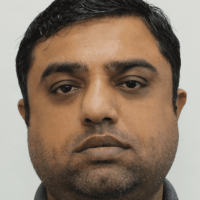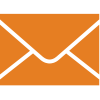|
|
|
User Profile |
|
|
|
Built-in User Profile Management
Details
|
Yes

|
No

https://docs.microsoft.com/en-us/fslogix/overview
|
Yes

Available,
as part of the suite Profile Mgmt & Workspace Environment Management
|
|
|
Selective Profile management
Details
|
Yes

|
Yes with FSLogix

https://docs.microsoft.com/en-us/fslogix/manage-profile-content-cncpt
|
Yes

Available,
as part of the suite
|
|
|
Ability to clear “user profile data”
Details
|
Yes

|
Yes with FSLogix

Mounting and removing files from the VHD(X) is supported
|
Yes

Available,
With the use of Profile mgmt. & Folder Redirection the data and profile settings are separately managed and can be selectively modified
|
|
|
Profile restore options
Details
|
Yes

|
Yes with FSLogix

https://docs.microsoft.com/en-us/azure/virtual-desktop/fslogix-containers-azure-files
|
No

Not Available natively
with Workspace Environment Management/ Citrix Profile mgmt,
Can be worked out by leveraging VSS on file servers.
|
|
|
User Profile sync with FAT Client scenario
Details
|
Yes

|
Yes with FSLogix

https://docs.microsoft.com/en-us/azure/virtual-desktop/fslogix-containers-azure-files
|
Yes

|
|
|
Integration with third-party profile solutions
Details
|
Yes

|
Yes

https://www.jasonsamuel.com/the-how-to-build-a-windows-virtual-desktop-vdi-experience-properly-cheat-sheet/
|
Yes

Available,
Also, Citrix has its own advanced profile mgmt tool - Workspace Environment Management as a Service and Suite option
|
|
|
User profile can be containerized
Details
|
Yes

User Environment Manager + App Volumes
|
Yes with FSLogix

https://fslogix.com/products/technical-faqs/80-profile-containers-faq
|
Yes

Available,
Natively available for OST Redirection and/or Personal vDisk
|
|
|
Option to store Archive of profiles
Details
|
Yes

User Environment Manager + App Volumes
|
Yes

https://docs.microsoft.com/nl-nl/azure/virtual-desktop/store-fslogix-profile
|
No

Restore available on a global level.
The on-premises Workspace Environment Management Backup Wizard backs up the current configuration set to a special XML format file. You can restore (apply) the settings in this XML file to the current configuration set in your Workspace Environment Management service,
|
|
|
|
Redirection |
|
|
|
Open local file-types using Remote apps
Details
|
Yes

|
No

|
Yes

Available, with Native installation of Citrix Workspace App
|
|
|
Generic USB Redirection
Details
|
Yes

|
Yes

https://docs.microsoft.com/en-gb/windows-server/remote/remote-desktop-services/clients/rdp-files
|
Yes

|
|
|
Supported type of Ports
Details
|
Yes

Printer, Scanner and Serial Port redirection support
|
Yes

https://docs.microsoft.com/en-gb/windows-server/remote/remote-desktop-services/clients/rdp-files
|
Yes

Available, printer support
|
|
|
|
Real-Time Audio-Video (RTAV) |
|
|
|
|
Yes

|
Yes

https://docs.microsoft.com/en-gb/windows-server/remote/remote-desktop-services/clients/rdp-files
|
Yes

|
|
|
Speaker & Microphone support
Details
|
Yes

|
Yes

https://docs.microsoft.com/en-gb/windows-server/remote/remote-desktop-services/clients/rdp-files
|
Yes

|
|
|
Unified Communication Hairpinning effect
Details
|
Yes

Available in Horizon Agent/Client with the Skype for Business virtualization pack
|
Yes

https://docs.microsoft.com/en-us/microsoftteams/teams-for-vdi
|
Yes

Available,
S4B VDI plugin part of Citrix Receiver/Workspace App
|
|
|
Microsoft SFB & Teams
Details
|
Yes

|
Yes

https://docs.microsoft.com/en-us/microsoftteams/teams-for-vdi
|
Yes

|
|
|
|
Display |
|
|
|
Multi-monitor support
Details
|
Partially Available

Horizon Cloud on Azure is currenlty limited to two monitors
|
Yes

https://www.reddit.com/r/windows/comments/ce5ewv/windows_virtual_desktop_multiple_monitors/
|
Yes

|
|
|
Dual-monitor support
Details
|
Yes

|
Yes

https://www.reddit.com/r/windows/comments/ce5ewv/windows_virtual_desktop_multiple_monitors/
|
Yes

|
|
|
4K monitor support
Details
|
Yes

|
Yes

https://www.reddit.com/r/windows/comments/ce5ewv/windows_virtual_desktop_multiple_monitors/
|
Yes

|
|
|
|
Uncommon Input Devices |
|
|
|
|
Yes

|
Yes

|
Yes

|
|
|
|
Yes

|
Yes

|
Yes

|
|
|
|
Touch Support |
|
|
|
Touch Screen support
Details
|
Yes

|
Yes

|
Yes

|
|
|
Touch optimization
Details
|
Yes

|
No

|
Yes

Available,
with Native & HTML5 client
|
|
|
|
Yes

|
Yes

|
Yes

Available,
with Native & HTML5 client
|
|
|
|
Data Access |
|
|
|
|
Yes

|
Yes

|
Yes

Available,
with Native & HTML5 client
|
|
|
Ability to upload/download files from native client
Details
|
Yes

|
Yes

|
Yes

Available, with Native client
Client folder Redirection - Supported operating systems:
• Server: Windows Server 2008 R2 SP1, Windows Server 2012, and Windows Server 2012 R2
• Client (with latest Citrix Workspace app for Windows): Windows 7, Windows 8, and Windows 8.1
|
|
|
Ability to upload/download files from browser
Details
|
Yes

|
Yes

|
Yes

Available, with HTML5 client
|
|
|
|
Miscellaneous |
|
|
|
Show ‘tips’ at session start
Details
|
Yes

with VMware User Environment manager we are able to create messages with tips upon Login, Reconnect or logoff. VMware User Environment manager is included in the service
|
No

|
Yes

|
|
|
Client time zone Redirection
Details
|
Yes

|
Yes

https://docs.microsoft.com/en-us/azure/virtual-desktop/set-up-customize-master-image#set-up-time-zone-redirection
|
Yes

Available,
with Native & HTML5 client
|
|
|
Native integration into Chromebook system Tray
Details
|
Yes

Assume it is??? Can someone check?
|
No

|
Yes

|
|
|
|
Feedback |
|
|
|
End user is able to provide feedback
Details
|
No

|
No

|
No

|
|
|
|
Performance Indicators |
|
|
|
Connection check page build-in web interface (check supported client, different datacentres, network bandwidth, latency)
Details
|
No

|
No

|
No

|
|
|
Display network conditions (bandwidth)
Details
|
Yes

With the Performance tracker: https://docs.vmware.com/en/VMware-Horizon-7/7.5/horizon-administration/GUID-E90DA3B8-6ADF-4130-B4C7-89E93CFC9D24.html
|
No

|
Yes

Available
Connection quality indicator plugin
|
|
|
Display network conditions (latency)
Details
|
Yes

With the Performance tracker: https://docs.vmware.com/en/VMware-Horizon-7/7.5/horizon-administration/GUID-E90DA3B8-6ADF-4130-B4C7-89E93CFC9D24.html
|
No

|
Yes

Available
Connection quality indicator plugin
|
|
|
Display network conditions (distance)
Details
|
Partially Available

Performance Tracker shows multiple network conditions, but no distance
|
No

|
Yes

Available
Connection quality indicator plugin
|
|
|
Display session time
Details
|
No

|
No

|
Yes

Available
Connection quality indicator plugin
|
|
|
Check system availability
Details
|
No

|
No

|
No

|
|
|
Display advanced session stats
Details
|
Yes

With the Performance tracker: https://docs.vmware.com/en/VMware-Horizon-7/7.5/horizon-administration/GUID-E90DA3B8-6ADF-4130-B4C7-89E93CFC9D24.html
|
No

|
Yes

Available
Connection quality indicator plugin
|
|
|
|
Self-Service capabilities |
|
|
|
Application Provisioning
Details
|
partially Available

With Identity Manager (VIDM SaaS is Part of the Horizon Cloud offering ) and limited to already assigned applications. User can however decide to add these from the catalog to the bookmarks tab.
|
No

|
Yes

Available
Native in Storefront
|
|
|
Upgrade/Downgrade Compute power
Details
|
No

VM models must be selected based on pool level
|
Yes

Via Automation and Flow, for example in teams
|
No

ITSM integration can automate:
a. Application Provisioning
b. Request a Desktop
c. Reset a session
|
|
|
Allow users to reboot their Instances
Details
|
Yes

|
No

https://github.com/MarcelMeurer/Azure-Starter-for-WVD
|
Yes

|
|
|
Users able to reset their desktop
Details
|
Yes

Administration of self-service features provided through the VMware Horizon Cloud console and user portal, up to the highest permission levels granted to you, including but not limited to VM and domain functions, backup administration, and general account management, etc.
|
No

https://github.com/MarcelMeurer/Azure-Starter-for-WVD
|
Partially Available

ITSM integration to automate this.
|
|
|
User able to Install Applications
Details
|
Yes

With User Environment Manager Privilege Elevation
Applies to stateful environment giving the ability to users to elevate privileges (optional) and self-installing applications/printers etc.
App Volumes Writable when supported in Horizon Cloud.
|
Yes

|
Yes

|