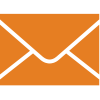|
|
|
VM |
|
|
|
VM micro (below 1 vCPU)
Details
|
EC2 instances nano, micro, small

https://aws.amazon.com/ec2/instance-types/
|
A-series

https://docs.microsoft.com/en-us/azure/virtual-machines/virtual-machines-windows-sizes
|
g

|
|
|
VM Small (up to 8 vCPU)
Details
|
EC2 instances medium, large, xlarge,

https://aws.amazon.com/ec2/instance-types/
|
D-series

https://docs.microsoft.com/en-us/azure/virtual-machines/virtual-machines-windows-sizes
|
n-standard-8

|
|
|
VM Medium (up to 16 vCPU)
Details
|
EC2 instances 2xlarge

https://aws.amazon.com/ec2/instance-types/
|
L-series

https://docs.microsoft.com/en-us/azure/virtual-machines/virtual-machines-windows-sizes
|
n1-standard-16

|
|
|
VM Large (up to 32 vCPU)
Details
|
EC2 instances 4xlarge

https://aws.amazon.com/ec2/instance-types/
|
L-series

https://docs.microsoft.com/en-us/azure/virtual-machines/virtual-machines-windows-sizes
|
n1-standard-32

|
|
|
VM XLarge (up to 64 vCPU 128GB RAM)
Details
|
EC2 instances 10xlarge

https://aws.amazon.com/ec2/instance-types/
|
EV3-series

https://docs.microsoft.com/en-us/azure/virtual-machines/virtual-machines-windows-sizes
|
n1-standard-64

|
|
|
VM XXLarge (up to 128 vCPU 2TB RAM)
Details
|
EC2 instance 32xlarge

https://aws.amazon.com/ec2/instance-types/
|
M-series

https://docs.microsoft.com/en-us/azure/virtual-machines/virtual-machines-windows-sizes
|
No

|
|
|
GPU VM Large (up to 32 vCPU)
Details
|
It is possible to add a GPU to every current generation EC2 instance

https://aws.amazon.com/ec2/instance-types/
|
N-series

https://docs.microsoft.com/en-us/azure/virtual-machines/virtual-machines-windows-sizes
|
n1-standard-32

GPU can be added to any instance
|
|
|
GPU VM XLarge (up to 64 vCPU 128GB RAM)
Details
|
It is possible to add a GPU to every current generation EC2 instance

https://aws.amazon.com/ec2/instance-types/
|
No

|
n1-standard-64

GPU can be added to any instance
|
|
|
GPU VM XXLarge (up to 128 vCPU 2TB RAM)
Details
|
It is possible to add a GPU to every current generation EC2 instance

https://aws.amazon.com/ec2/instance-types/
|
No

|
No

|
|
|
|
Yes, with up to 16 NVIDIA Tesla® K80 GPUs, 192GB of total video memory, 40 thousand parallel processing cores yielding 70 teraflops of single precision floating point performance and over 23 teraflops of double precision floating point performance using P2 EC2 instances

https://aws.amazon.com/about-aws/whats-new/2016/09/introducing-amazon-ec2-p2-instances-the-largest-gpu-powered-virtual-machine-in-the-cloud/
|
NVIDIA K80, M60, P100

https://docs.microsoft.com/en-us/azure/virtual-machines/windows/sizes-gpu
|
NVIDIA K80, AMD FirePro, Tesla P100

|
|
|
|
No

There are a lot of instance types with different CPUs and memory, but it is not possible to use a custom VM instace type
|
No

|
Yes

https://cloud.google.com/compute/docs/disks/performance
|
|
|
Defined disk IOPS
Details
|
EBS Optimized instances provided dediated storage network

http://docs.aws.amazon.com/AWSEC2/latest/UserGuide/EBSOptimized.html
|
Yes to a certain degree

IOPS can be defined using different backend disks, but one cannot configure a dedicated IOPS list --> https://docs.microsoft.com/nb-no/azure/storage/common/storage-premium-storage
|
IOPS are linked with GB size of disks

|
|
|
|
Supported on some instance types

|
Yes, Accelerated Network

|
Yes, Intel DPDK

|
|
|
|
Low, moderate, high, 10Gbps, 20Gbps.
Depending of the instance type from 450 Mbit until 20 Gbit

https://aws.amazon.com/ec2/details/#enhanced-networking
|
Low, Moderate, High, RDMA

|
Each core is subject to a 2 Gbits/second (Gbps) cap for peak performance. Each additional core increases the network cap, up to a theoretical maximum of 16 Gbps for each virtual machine

|
|
|
|
All instances in a VPC can add 1 until 14 virtual NICs, depending of the instance type (this is not possible in the EC2-Classic platform, but this platform is not recommended)

https://aws.amazon.com/vpc/
|
Yes

|
Yes

|
|
|
Attached / detach block storage
Details
|
It is possible to detach block storage from an unmounted volume on a EC2 instance and attach block storage to an EC2 instance

https://aws.amazon.com/ebs/
|
Yes

|
Yes, can add or deattach data disks

|
|
|
Virtual dedicated cloud
Details
|
Every EC2 instance will be part of a VPC (Virtual Private Cloud)

https://aws.amazon.com/vpc/
|
Yes Virtual Network

|
A GCP tenant has its dedicated virtual network scope

|
|
|
|
Possible with Elastic IP Addresses

An Elastic IP address can be reassignment to another EC2 instance
|
Yes

|
Yes

|
|
|
|
Image |
|
|
|
Manual snapshots image
Details
|
Can create Amazon Machine Image (AMI) from EC2 instance

http://docs.aws.amazon.com/toolkit-for-visual-studio/latest/user-guide/tkv-create-ami-from-instance.html
|
Yes

|
Yes, you can create a persistent disk snapshot

|
|
|
Scheduled snapshot image
Details
|
Not available as native service

It is quite easy to create a solution in AWS. See for example: https://aws.amazon.com/answers/infrastructure-management/ebs-snapshot-scheduler/
|
Not available as native service

Not available as native service
|
No, only manually using CLI

|
|
|
API / CLI Snapshot image
Details
|
Available

|
Yes

|
Yes using REST API or using gcloud CLI

|
|
|
Make image public / marketplace
Details
|
AWS Marketplace is available to publish and sell application images

https://aws.amazon.com/marketplace/
|
Yes Azure Marketplace

|
Yes images can be using privately or published in the Google Cloud Launcher

|
|
|
|
You can import Windows and Linux VMs that use VMware ESX or Workstation, Microsoft Hyper-V, and Citrix Xen virtualization formats.

Import using AWS CLI; some limitations exists.
https://aws.amazon.com/ec2/vm-import/
|
Yes CLI or UI

|
Using CloudEndure

|
|
|
|
you can export previously imported EC2 instances to VMware ESX, Microsoft Hyper-V or Citrix Xen formats.

Export using AWS CLI; some limitations exists.
See: http://docs.aws.amazon.com/vm-import/latest/userguide/vmexport.html
|
Yes

|
No

|
|
|
|
O/S |
|
|
|
|
Amazon EC2 currently supports a variety of operating systems including: Amazon Linux, Ubuntu, Windows Server, Red Hat Enterprise Linux, SUSE Linux Enterprise Server, Fedora, Debian, CentOS, Gentoo Linux, Oracle Linux, and FreeBSD.

Windows Server 2016 Base, Nano, with Containers
Windows 2012R2
Windows 2012
Windows 2008R2
Windows 2008, 32 bits en 64 bits
Windows 2003, 32 bits en 64 bits
|
Microsoft Azure currently supports a variety of operating systems including: Ubuntu, Windows Server, Red Hat Enterprise Linux, SUSE Linux Enterprise Server, Fedora, Debian, CentOS, Gentoo Linux, Oracle Linux, and FreeBSD.

|
GCP currently supports a variety of operating systems including: Ubuntu, Windows Server, Red Hat Enterprise Linux, SUSE Linux Enterprise Server, Fedora, Debian, CentOS, Gentoo Linux, Oracle Linux, and FreeBSD.

|
|
|
|
Amazon EC2 currently supports a variety of operating systems including: Amazon Linux, Ubuntu, Windows Server, Red Hat Enterprise Linux, SUSE Linux Enterprise Server, Fedora, Debian, CentOS, Gentoo Linux, Oracle Linux, and FreeBSD.

Almost every Linux distribution is available
|
Microsoft Azure currently supports a variety of operating systems including: Ubuntu, Windows Server, Red Hat Enterprise Linux, SUSE Linux Enterprise Server, Fedora, Debian, CentOS, Gentoo Linux, Oracle Linux, and FreeBSD.

|
GCP currently supports a variety of operating systems including: Ubuntu, Windows Server, Red Hat Enterprise Linux, SUSE Linux Enterprise Server, Fedora, Debian, CentOS, Gentoo Linux, Oracle Linux, and FreeBSD.

|
|
|
Bring your own OS
Details
|
Yes, you can bring your own Microsoft license

https://aws.amazon.com/windows/resources/licensing/
|
Yes, you can bring your own Microsoft license using HUB

https://azure.microsoft.com/nb-no/pricing/hybrid-use-benefit/
|
Yes

https://cloud.google.com/compute/docs/instances/windows/ms-licensing
|
|
|
|
Control |
|
|
|
Resize existing VM
Details
|
Resizing of a VM which is EBS backed supported

Resizin EBS backed instance can been done however a new public IP assigned, Elastic IP preserved. A store backed VM requires creation of an Amazon Machine Image AMI which can be re-instantiated with a different instance size. http://docs.aws.amazon.com/AWSEC2/latest/UserGuide/ec2-instance-resize.html
|
Yes

|
Yes

|
|
|
VM Live Migration
Details
|
If a host fails and the EC2 instance uses EBS, it is possible to start the EC2 instance on another host manually or automatically with monitoring and scripting; if an EC2 instance is installed on instance store and de host fails, the EC2 instance is lost

Some work-arounds are: using an auto scaling group, create a script and use Cloudwatch to trigger this script, in case of degraded hardware stop the instance and start it again; it will start on healthy hardware
|
On host failure the vm will be auto migrated to a new host (guest monitor/restart also available)

https://azure.microsoft.com/en-us/blog/service-healing-auto-recovery-of-virtual-machines/
|
Yes, Live migration

Live migration enabled by default
|
|
|
|
Accomplished using tags

http://docs.aws.amazon.com/AWSEC2/latest/UserGuide/Using_Tags.html
|
Yes

|
Yes

|
|
|
|
Yes

You can stop and start an EC2 instance if EBS is used as storage solution; you dont pay for a stopped EC2 instance, only for the attached EBS storage
|
Yes

, can be done using Azure automation
|
No, only manually using CLI

|
|
|
Provision in less than 5 mins
Details
|
Yes

|
Yes

|
Yes

|
|
|
Provision consistent spec
Details
|
Consistent VM configs available

|
Yes

|
Consistent VM configs available

|
|
|
Reserved instances
Details
|
Available

https://aws.amazon.com/ec2/pricing/reserved-instances/
|
Yes

Reserved instances still limited to EA, but allows to reserve a virtual machine with up to 82% discount
|
Yes

|
|
|
|
Available

https://aws.amazon.com/ec2/spot/
|
Yes, Azure Low Priority VMs

https://azure.microsoft.com/nb-no/blog/announcing-public-preview-of-azure-batch-low-priority-vms/
|
Yes, Preemtible VMs

https://cloud.google.com/preemptible-vms/
A preemptible VM is an instance that you can create and run at a much lower price than normal instances. However, Compute Engine might terminate (preempt) these instances if it requires access to those resources for other tasks. Preemptible instances are excess Compute Engine capacity so their availability varies with usage.
|
|
|
Dedicated host (Single tenant)
Details
|
Available

https://aws.amazon.com/ec2/purchasing-options/dedicated-instances/
|
No

|
No

|
|
|
VM to host affinity (network optimised)
Details
|
Available using a placement group

http://docs.aws.amazon.com/AWSEC2/latest/UserGuide/placement-groups.html
|
Yes

|
Yes

Networking is built from scratch and is the best of the different vendors
|
|
|
VM to host anti-affinity
Details
|
Manual

http://docs.aws.amazon.com/AWSEC2/latest/UserGuide/dedicated-hosts-instance-placement.html
|
Yes, Availability Groups

|
No

|
|
|
Autoscaling VMs (within AZ)
Details
|
Available using an auto scaling group

https://aws.amazon.com/autoscaling/
|
Yes

|
Yes, Instance Group

https://cloud.google.com/compute/docs/instance-groups/
|
|
|
Autoscaling across AZs/Regions
Details
|
Autoscaling is possible across AZs, but not across Regions

https://aws.amazon.com/autoscaling/
|
No

|
No, not across regions but across AZ

Regional Managed Instance Groups
|
|
|
|
Block storage |
|
|
|
|
Available (instance store on magnetic disks and for some instance types on SSD disks)

Instance store is not persistent. If an instance stops or terminates, the data is lost. If an instance reboots, data in the instance store persists
http://docs.aws.amazon.com/AWSEC2/latest/UserGuide/InstanceStorage.html
|
Yes, Standard Managed Disk or Standard Storage

|
Yes

|
|
|
|
Available (instance store on magnetic disks and for some instance types on SSD disks)

Provisioned IOPS SSD volumes support up to 20,000 IOPS and 320 MB/s of throughput.
https://aws.amazon.com/ebs/details/
|
Yes, Premium Storage

|
Yes

SSD options, both at SCSI or NVMe
|
|
|
|
AWS offers Elastic Block Storage (EBS) as SAN-style block storage

https://aws.amazon.com/ebs/details/
|
No

|
No

|
|
|
Encryption at rest
Details
|
Available for both instance store and EBS volumes

Available for EC2 instance store volumes. See https://aws.amazon.com/blogs/security/how-to-protect-data-at-rest-with-amazon-ec2-instance-store-encryption/
Also available for EBS volumes. See http://docs.aws.amazon.com/AWSEC2/latest/UserGuide/EBSEncryption.html
You can use a default customer master key (CMK) that is unique to every AWS account or a custom CMK. Data and associated keys are encrypted using the industry-standard AES-256 algorithm. Amazon’s overall key management infrastructure uses Federal Information Processing Standards (FIPS) 140-2 approved cryptographic algorithms and is consistent with National Institute of Standards and Technology (NIST) 800-57 recommendations
|
Yes

|
Yes

|